The Black and White wedding stationery collection offers a variety of options to help you personalize and tailor your stationery to your preferences. You can select from eight different stationery cards, allowing you to provide your guests with all the necessary information for the big day. This includes details about the menu, the event schedule, and invitations to both the wedding and evening reception. The RSVP card is especially convenient, as it allows guests to easily inform you of their attendance and select their menu choice, streamlining the planning process for you. Once you have customized your cards and added any additional touches, simply add them to your basket and send them to us. We will then create a complete digital mock-up for your approval before moving forward with the printing process. This ensures that you have full control and input throughout the entire customization and production process.
How to order the Black and White wedding stationery
- Choose the the required cards you need, Invitation, menu, RSVP etc and enter the text you require for each card in the individual boxes supplied with each card.
- Select The number of A5 and C6 envelopes you require.
- Select a finishing touch if required.
- Add to cart.
Custom options
We recognize that your vision for your wedding or event styling may not align with our standard template. Therefore, we are extremely adaptable and open to customizing any aspect to better suit your unique design ideas. You can customize the following list according to your specifications.
- Custom Font
- Custom font colours
- Custom card stock
- Custom envelope colour
Please contact us for any custom designs that differ from our standard template, and we will offer you a bespoke quotation and advise on what is available to you.
Your order
After receiving your order, we will create a digital, low resolution mock-up for your stationery. Once the mock-up is completed, we will send it to you for your feedback and approval. This will ensure that you have the opportunity to review and make any necessary changes before we move forward with the printing process. Your input is important to us, and we want to make sure the final product meets your expectations. It is essential that you sign off on the mock-up promptly to avoid any delays in the production schedule. Your timely response is crucial to ensuring that we can meet your desired timeline for receiving the finished stationery.
ITEMS TO NOTE
If the colour displayed in the image doesn’t quite fit your preferences, don’t worry! You have the option to choose a different colour for your envelopes. Simply head to the accessories page in the categories section to find the perfect hue to complement your stationery theme. Whether you’re looking for a bold statement or a soft, subtle touch, you’ll find the ideal envelope colour to match your style.
If you prefer both sides of the card to be black, please contact us for a customized price quote as the default colour is white on the reverse side.
For shipping within mainland UK, we use Royal Mail or Parcelforce tracked 24 or 48 services. While these services aim to deliver within 24 or 48 hours, please understand that this timeframe isn’t guaranteed by the postal service. We can’t control any delays, so we won’t be able to take responsibility if your item doesn’t arrive within the 24 or 48-hour time frame.
Additionally, if your shipping address is in a very rural area, please note that delivery may take up to 72 hours due to the postal service’s logistics. Again, we appreciate your understanding that we can’t be held accountable for any late deliveries.
We’re excited to let you know that we ship internationally to a wide range of locations! Since shipping rates can change, please reach out to us before placing your order to confirm your location and get the latest shipping rates and carrier information. You’ll receive shipping rates directly from the provider, allowing you to choose your preferred shipping method.
Please remember that our printing timelines in Section 5 of our terms and conditions do not include shipping times. We always recommend ordering well in advance. While we can handle emergency orders, we cannot guarantee specific shipping times.
Keep in mind that buyers are responsible for any Customs or Tax charges, and we cannot be held accountable for any delays caused by Customs.
We ship via Royal Mail or Parcelforce Worldwide. Once your package arrives in your country, it will typically be handed over to a local courier, such as USPS in the USA or Australia Post, and the tracking number will seamlessly transfer to them.
All shipments will require a signature upon delivery, and packages will not be left unattended.
For international shipping, we kindly ask for a full postal address, email, and a local phone number for customs paperwork.
Rest assured, we’ve shipped thousands of items overseas, and you can expect to receive your package within an average of 5 to 10 days, depending on your location. We’re here to provide a smooth experience!
Before we package and ship your items, we conduct a thorough quality check and photograph each one for insurance purposes.
We understand that issues in transit can occasionally arise, especially during busy seasons. We kindly ask that you follow the procedure outlined below, which is also available in Section 9 of our terms and conditions.
Upon delivery, please inspect and open the package. If you notice any damage to the outer packaging, take a photo and request to open it in front of the courier.
If you find any damage after opening the package, please follow these steps (also detailed in our terms and conditions):
-
Take clear photographs of the damage, both close-up and from a distance to provide context. Capture images of all packaging, including any marks or damage, no matter how small.
-
Contact us immediately to report the damage and include the images, as claims are time-sensitive. We must be notified within a maximum of 48 hours; after that, we may be unable to assist you.
-
Once we have all the necessary information, we will promptly create an emergency replacement order, typically within 48 hours, depending on the item.
-
A full refund will only be issued if we determine that we cannot replace the item in time for your event date.
As stated in our terms and conditions, we are not responsible for items damaged in transit. However, we are committed to assisting you in replacing the item while we await the resolution of any claims.
All our items are carefully packed with attention to their fragility. Whenever possible, we use repurposed packaging for smaller items. For our signs, we have custom-made boxes to provide outstanding protection during transit, and all items are placed in protective transparent coverings to keep them clean and safe.
To ensure a smooth tracking experience, please provide both an email address and a phone number for inclusion in your shipping information.
If you’ve received a tracking number, congratulations! Your order is all set for collection.
Just a quick note: tracking numbers can take up to 72 hours to show updates in the courier’s system, and there might be a slight delay between when your order is booked and when it’s collected. We kindly ask that you refrain from contacting us for updates unless there’s been no status change for 5 days, as your order will be in the processing stage. Please remember, we don’t have control over the postal courier’s tracking systems, and we’ll simply direct you to this page. Thank you for your understanding!
Orders are processed in the sequence they arrive. Here’s a breakdown of our current turnaround times:
-
Personalised Proofs: All proofs will be completed and emailed to you within 3 working days for your approval.
-
Revisions: Revisions will be finished within 2 working days and sent to you for approval.
-
Printed Items: Expect delivery between 1-3 weeks from the date of your order and after sign-off.
-
Acrylics: These will also take up to 1-3 weeks from the order date and after sign-off.
Please keep in mind that custom orders, including bundles and personalised designs, follow their own timelines. If you need an item by a specific date, kindly let us know before placing your order so we can accommodate your request. If we don’t receive prior notice, we’ll do our best to meet your desired date, but we can’t guarantee it. We’ll provide updates during your inquiry as well.
Please note that these timelines may adjust during peak busy periods. If you need faster delivery, feel free to reach out to us before placing your order. We’ll let you know if it’s possible and inform you of any associated costs.
International Turnaround Times
Our international turnaround times are similar to our standard times. However, we kindly ask you to consider different time zones and the shipping process. Shipping can take anywhere from 5 to 10 days, depending on your location, and there may also be customs delays, which are beyond our control. For more detailed shipping information, please click on this link – SHIPPING INFORMATION.
Emergency or Rush Orders
We’re happy to support emergency or rush orders! Just reach out to us before placing your order with the item and date you need, so we can confirm if it’s feasible. Do keep in mind that an additional charge might apply in some cases.
Related Products
|
Uploaded
Failed
|
 |

Unique Wedding Supplies
Typically replies within minutes
Hello, How can i help you?
WhatsApp Us
🟢 Online | Privacy policy
WhatsApp us












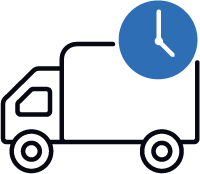

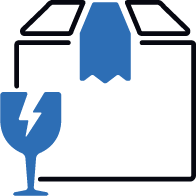














Reviews
There are no reviews yet